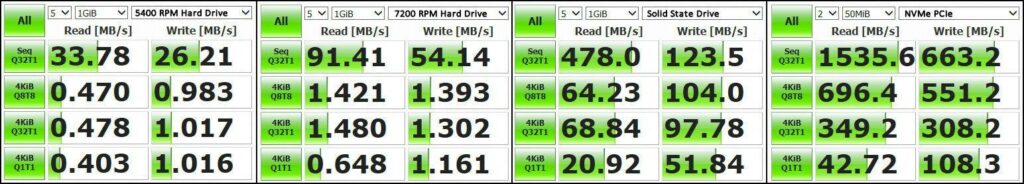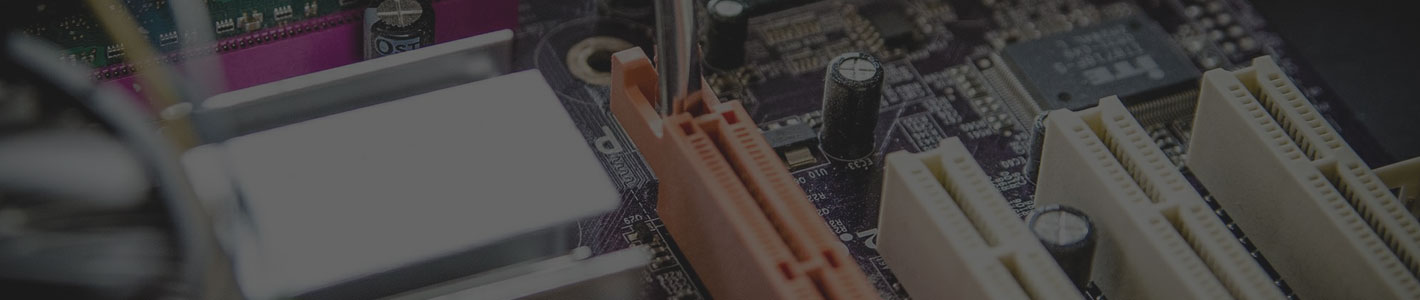Benefits of upgrading your old hard drive to SSD.

So what’s the hype about Solid State Drives (SSD) and the upgrade. The hype is rightly deserved with the amount of improvement they can make to your old slow computers. Think of it like replacing a DVD drive with a small USB pen drive. Old mechanical hard drives with heavy discs spinning really fast requires much more power & produces a lot of heat and noise. The amount of power, heat & noise is drastically reduced to provide silent, cooler, much faster and energy efficient benefits you can’t ignore with these drives. Here’s a run down of the benefits below:
1: Faster everything.
Faster boot, faster program loads. Waiting is overrated!!! Solid state doesn’t have any moving parts for spinning and needle arm for searching data on a hard drive. SSDs achieve instant-on and instant access performance.
2: Multitask like a pro.
Faster backups, faster scans, faster everything! The improved access of an SSD allow you to use loads of programs at once. From backing up your data, antivirus scans to accessing apps, websites and playlists, an SSD enables you to multitask with ease without waiting.
3: Increased energy efficiency.
Lower energy consumption. Since SSDs have no moving parts, they require less energy to operate and can increase the life of your laptop’s battery.
4: Better system cooling.
Low temperatures when in use. Because SSDs use flash memory rather than searching a spinning disc, they’re able to maintain low consistent temperatures, helping keep overall system temps down.
5: Less fan noise.
No noise, run cooler as no moving parts to generate heat. SSDs stay cooler, so the main cooling fan doesn’t have to work as hard or as often, meaning less fan noise and quieter overall. That constant humming sound of your hard drive; Gone. The constant vibration of a spinning disc; Gone.
6: Increased durability and reliability.
Higher survival rates after a drop/accident. Hard drives can be prone to damage if dropped while in use. SSDs offer additional shock and vibration resistance for travel-tested durability.
7: Flexible storage.
You can use them like a flash drive if you have a hot swap bay or dock. SSDs are available in multiple form factors, and some form factors (like mSATA) are able to plug directly into your motherboard, allowing the drive to act as a cache drive or to work alongside your existing hard drive.
8: Better gaming.
Faster load times in games so you are the first into a battlefield. For gamers, the faster data access speeds of an SSD help enable faster load times, so you can spend more time playing and less time waiting. Many gamers love using SSDs because it means they’re a step ahead of the competition with a more seamless gaming experience.
9: Easy installation.
Installing an solid-state drive is as easy as installing a graphics card. A screwdriver, system manual, technical knowledge and DIY courage is all that you need.
10: More time for what matters.
The main reason to get solid-state is to save time. Booting up, loading software, general computer use or intensive operations, a good drive will save you time to focus on what matters. Since computers are used to accomplish a wide variety of personal and professional tasks, the increased speed and efficiency of an SSD means that you’ll have the ability to get more done in less time. Life moves fast – your computer should to.
Interested in an SSD upgrade? Get in touch with PC Kings to ensure you get the best SSD fitted in your system.
Below are speed test results performed on different storage devices. The numbers show just how fast an upgrade will improve the speed of your device. Measured in Megabytes per second.