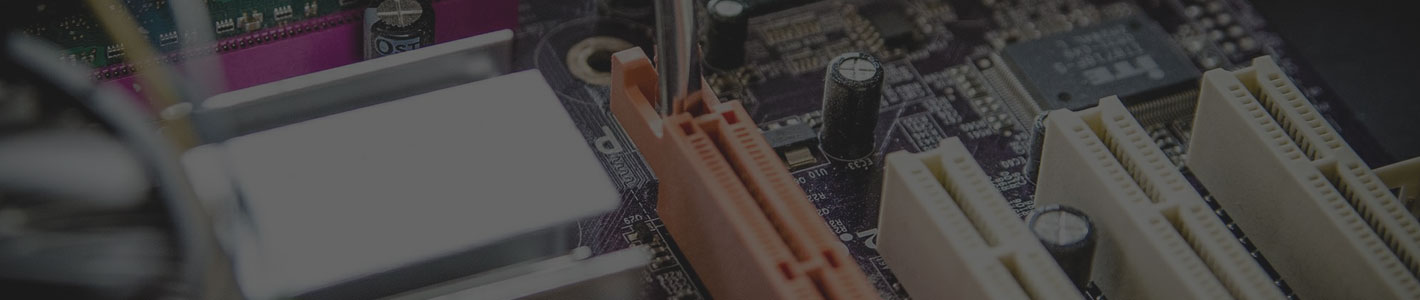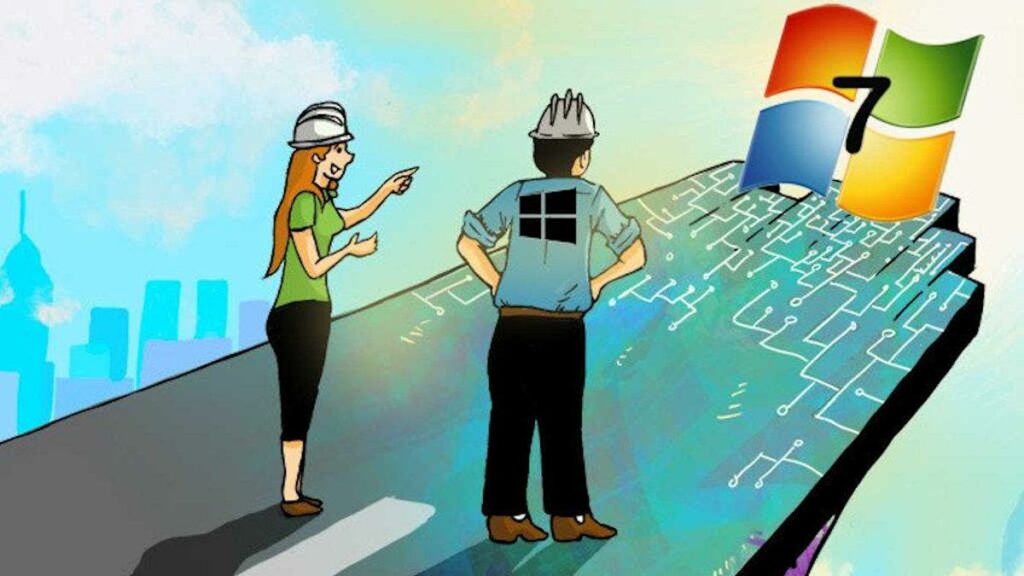
Since it’s release back in July 2009, Windows 7 has been the Windows of choice over many homes and businesses. It’s simple and intuitive design has been a big hit with the public and private sectors but since the release of Windows 8 & 10, 7 was always destined to be left behind. The start of 2015 seen the end of new feature updates for Windows 7 and has only been provided with important security fixes.
On 14th January 2020, all updates and support will end, making this operating system vulnerable to malware and cyber-attacks. You can still use Windows 7 but the threats will become more of an issue as time goes on.
Whilst Microsoft recommends purchasing a new computer to take advantage of newer features such as touch screen or face recognition, Windows 10 can work quite well on many PC’s and laptops. However there are some factors to take into consideration if upgrading to Windows 10 on an old device.
Minimum specification for Windows 10 (Version 1903, March 2019):
Minimum Specifications
| Processor | 1GHz or faster |
| RAM | 1GB for 32-bit or 2GB for 64-bit |
| Hard disk space | 16 GB for 32-bit OS 32 GB for 64-bit |
| Graphics card | DirectX 9 or later |
| Display | 800 x 600 resolution |
Minimum figures for Windows 10 (Version 1903, March 2019).
Recommended Specifications
| Processor | 2GHz dual-core or better |
| RAM | 4GB – 8GB |
| Hard disk | 120GB Solid State Drive |
| Display | 1024 x 600 resolution |
Windows 7 Upgrade

Windows 7 can be upgraded to Windows 10 with all files and programs still intact. The upgrade process gives a choice of keeping all settings & files or you can choose to have a full clean install of Windows removing all resources. If there are inherent problems, slowdowns, errors or possible malicious content on your device, then it’s best to perform a full clean install, removing all content. NOTE: Please ensure you have suitably backed up all your files before upgrading.
You will soon be receiving messages on your Windows 7 devices informing you of the impending date and to upgrade. Contact PC Kings to help or guide you through the upgrade path.